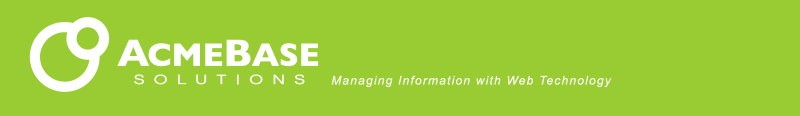Test AcmeMenu August 25, 2003
Introduction
This is a test page for AcmeMenu.
It is used to test the software with the different browsers.
Notes regarding browser problems are collected at
Browser Notes.
There are buttons that turn on debug output so that
the software operations can be traced.
Help testing and verifying the menus on different browsers is appreciated.
Please send test results and comments to:
mack@acmebase.org.

Test Tools
|
Menus can be tested here by turning on debug output, which will open up another
window and write trace output there as you move the mouse over the menus.
|
|
|
Mouse coordinates can be displayed on the status bar, allowing you to measure
offsets and compare coordinates with those computed by the menu functions.
If debug has been turned on, then the mouse coordinates are recorded in the debug window.
Netscape does not display the coordinates on the status bar.
|
|
|
Another tool to find page coordinates is a "position box" that moves to the
coordinates entered in a form. The box can also be dragged around the page,
in which case it displays the coordinates of its upper left corner.
|
|

Test Basic Menu Styles
The following are tests of the example menus found on the
AcmeMenu instruction page.
Simple Menus

Inline Menus
Here is the style sheet used for these inline menus.
<style type="text/css">
<!--
div.example
{
display:none;
padding:1ex 2ex;
border:solid black 1px;
}
a.example-head,
a.example-head-hilite
{
display:block;
padding:0px 3ex;
background-position:left top;
background-repeat:no-repeat;
}
a.example-head { background-image:url(dtriangle.gif); }
a.example-head-hilite { background-image:url(utriangle.gif); }
-->
</style>
Inline menus do not work well with Opera 5 or Opera 6.

Drop Down Menus

Vertical Menus

Push Up Menus

System Menus

Fixed Menus

Mack Menus

Test Image Rollovers
The following test uses images with rollovers as menu items.
It uses <table> tags as the menus instead of <div> tags.
They were created by Dreamweaver.
Note that menus line up with the edges of the menu header whereas the submenus
line up so that their menu selections are straight across or up and down.
Also note that although it appears as if there is only one set of menus being
flipped vertically or horizontally, there are actually 26 different menus
displayed above.
Opera 7 misplaces the initial menu above because it doesn't account for the
extra space it inserted around the menu star to accommodate of the size of the
surrounding table cells.
That can be corrected by surrounding the <a> tag with a <div> tag,
so the table cell would be defined like:
<td><div><a ...><img ...></a></div><td>
Either Opera 6 and Safari or Mozilla 1 do not display the above menus. The menus are
<table> tags containing images. If the tables have a style setting
of block:display, Mozilla displays the menus correctly but
Opera 6 displays the menus wherever they are defined in source code, and Safari displays
the submenus at the far top or far left edges of the page.
If the display:block is not defined for the <table>
tags, Opera 6 and Safari displays the menus correctly but Mozilla doesn't display them at all. (!!)
The next test is a simple test to verify that the browser
correctly positions a menu consisting of a table of image links.
This test does not have any fancy programming to confuse the browser like the test above.

Test Menu with Different Border and Padding Widths
The next menu is a test of different padding and border widths for menus
and menu items. The first menu is enclosed in a table with cellpadding
and cellspacing, and the first menu item on the first menu contains multiple
images, testing the horizontal placement of the submenu. The entire test
menu is defined within a table that's within a <div> tag with a border
that is within another table on the page.
|
Netscape 6 and 7 and Opera 7 displays the items in Menu2 and Menu3 incorrectly.
They extend too far to the right and are outside of the menu panel.
That is caused by specifying padding and a width of 100% for the <a> tags.
Specifying a width is necessary for Internet Explorer. It is best specifying a
non-percentage unit, such as em or px.
|
|

Test Menus for Opera 5 and 6
The following menus have Menu configuration constants defined for the
dimensions of the borders and padding of the the menus and menu items.
Opera cannot read CSS settings from stylesheets so the positioning of above
test menus is slightly off whereas the following menus should be accurate.
|
Submenus of manual menus do not work with Opera 5 and 6.
Their implementation of the DOM does not provide a facility of searching menus
for their submenus.
Only top level menus (or form menus) can pop-up in manual menus, not their submenus.
Also, the z-index setting needs to be set in the styles as it
cannot be adjusted programically.
The CSS style display:none; cannot be used on any
of the menus — it cannot be unset in the JavaScript so the menus never appear.
Use the style visibility:hidden; instead.
Borders and padding causes the spacing of the menus to be off. Opera 5 and 6
cannot read CSS style settings for those dimensions. A work around is to
define the configuration constants
Menu.MenuBorderWidth, Menu.MenuPadding, Menu.SubmenuBorderWidth, and Menu.SubmenuPadding.
Opera 6 has a bug where it always returns 0 for the dimension of the top margin
of the document body. Therefore, you need to
set the configuration variable Menu.BodyMarginTop to the dimension of
the top margin of the document body.
Opera 5, if using tables for menu panels, needs to have the table's width
defined. Tables extend to the width of the page once a position:absolute;
style is specified, which is needed in order to position the menus.
|
|